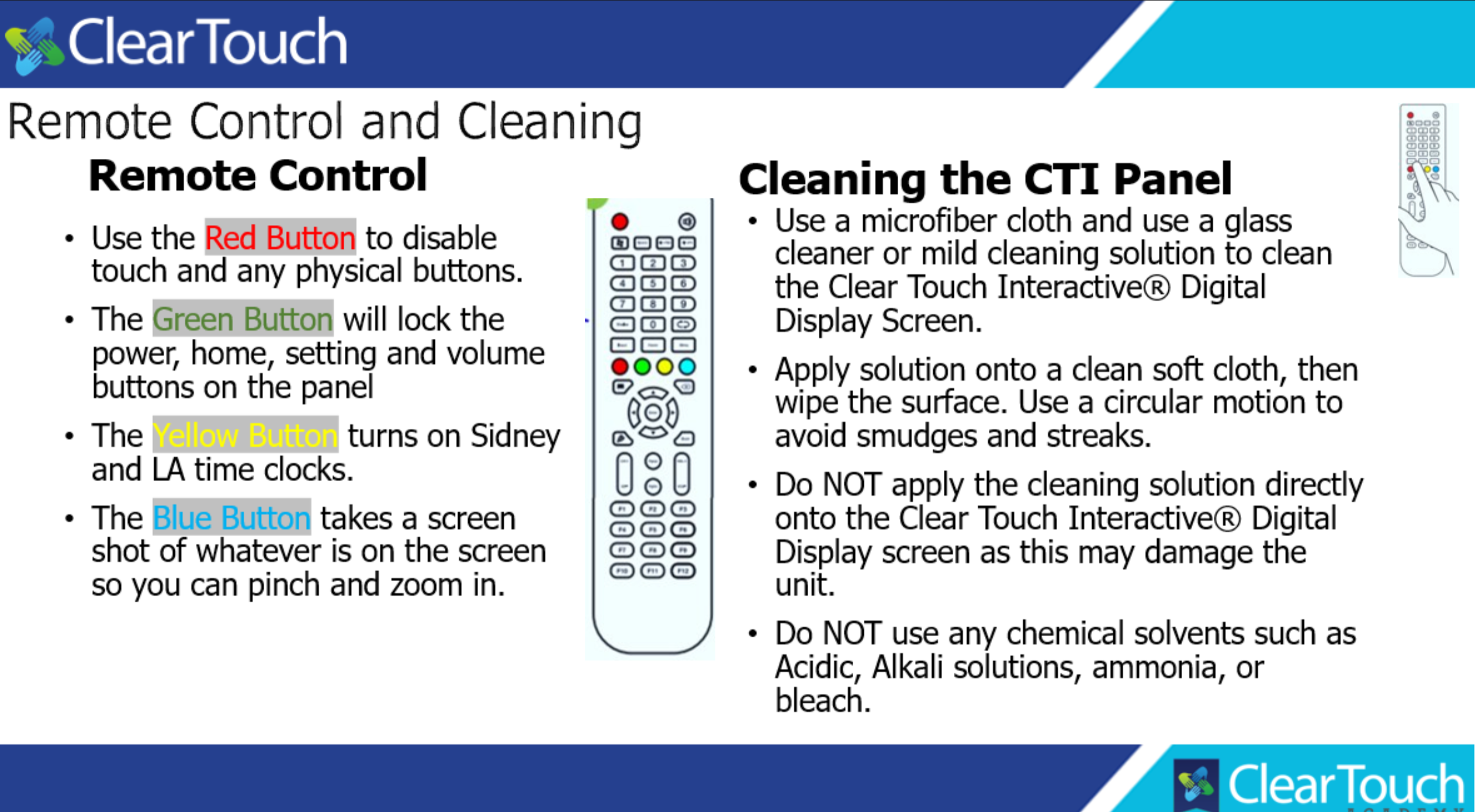ClearTouch Resources

What is ClearTouch Academy? Free Online training at your fingertips that is self-paced with step by step videos and PDFs.
Teacher Laptops
All Teacher Laptops should have the ClearTouch Collage software installed. If not, please enter a work order to have it installed.
Getting Started Documents click here
Miscellaneous & Frequently Asked Questions for NUITEQ Snowflake
What is Collage and how do I use it?
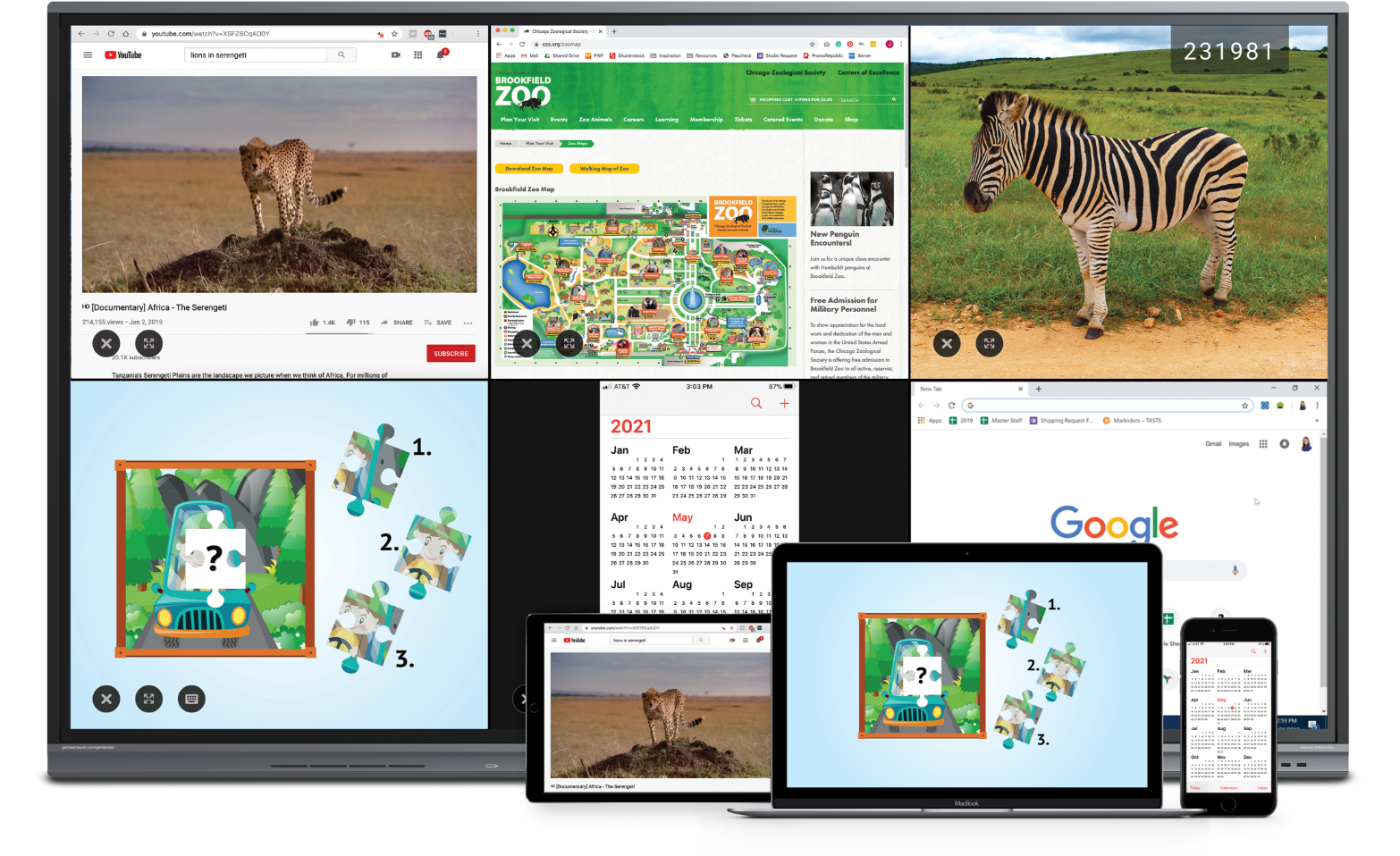
Collage is especially useful for show-and-tell, student presentations, and cooperative teaching. For example, in a lab setting one teacher could moderate the presentation from his or her laptop, while another teacher or teacher’s assistant could demonstrate an experiment on a camera-enabled device. A teacher could even connect multiple devices in the classroom and then move easily from device to device without having to constantly disconnect and reconnect.
Your Desktop is connected to the ClearTouch Panel via HDMI1 which is hard wired.
Your Laptop can connect to the panel using the Collage software. The device you are using and the panel need to both be on the schools' network. Collage needs to be installed on the laptop to connect to the panel. If Collage is not installed on your laptop, you can enter a work order to have your Technology Support personal install the software for you.
Quick Access
ClearTouch Android Quick Access Toolbar
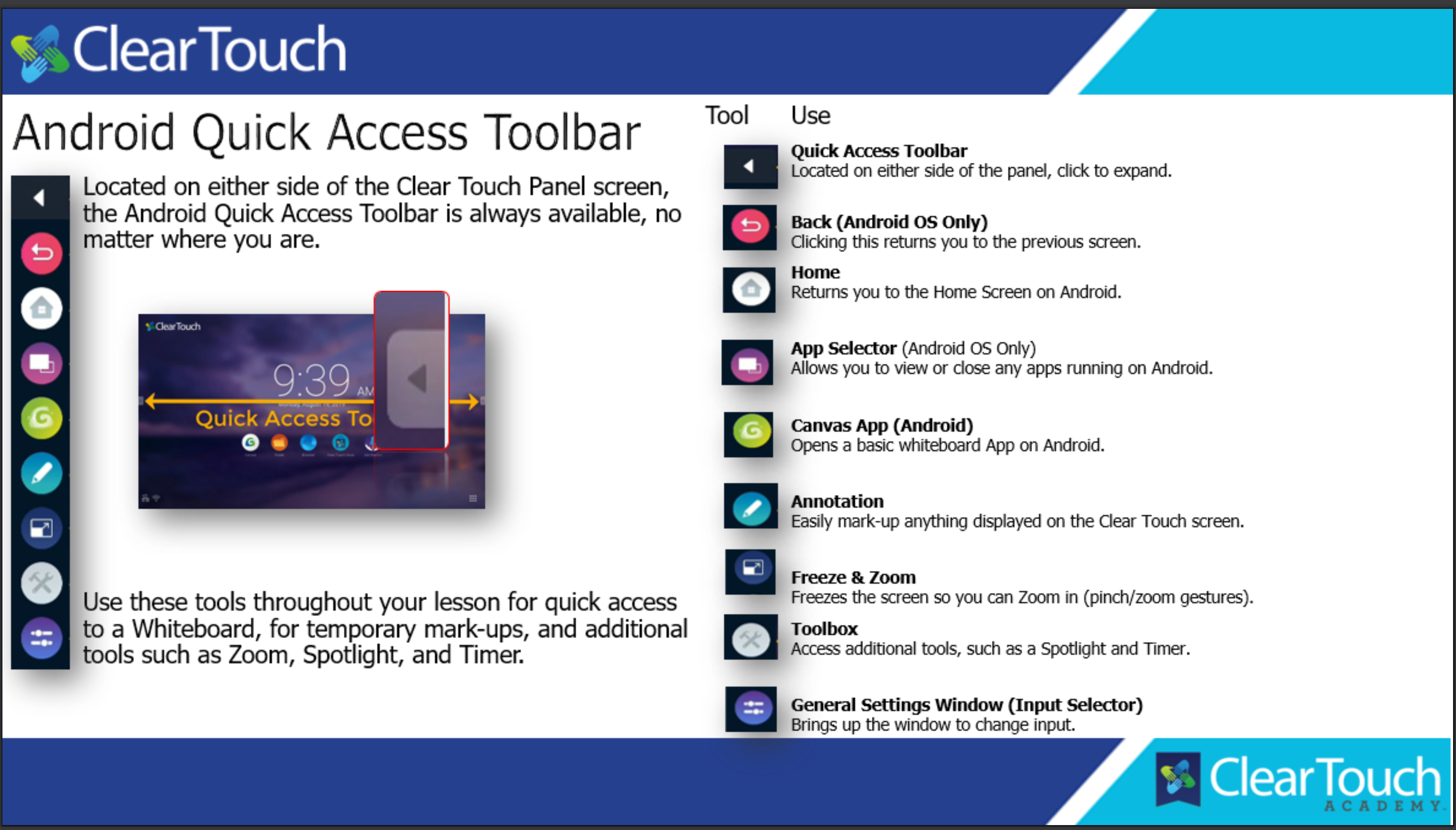
ClearTouch Remote Control and Cleaning Quick Start