Website Accessibility
Website Design and Online Content
Designing Accessible Content in Thrillshare
All pages consist of a base format. This is pre-done by Thrillshare for ease. Components within these sections can be customized to suit the creators needs.
This structure helps assistive technology read and navigate the page.
Creating Accessible Social Media Posts
All components of a social post must be compliant, this means that even the flyer/graphic you are sharing along with your post must adhere to the same accessibility standards.
Accessibility in Programs
Treat documents like webpages; the content follows the same ADA standards as a webpage, so utilize all resources found on this page. Any document that is linked on a webpage should be made accessible and should be in the form of a PDF (not a Word document). If you wish to share a document for getting ADA checking, please send both the original form (Word/Canva) and PDF form (if applicable).