eLearning Parent and Student Tutorial Videos
Accessing Programs:
Clever / Description: Learn how to log into Clever, a single-sign-on site used to access a variety of programs including: BrainPop, Reflex, FastBridge, a variety of textbooks, etc..
Microsoft Office / Description: Learn how to log into Office 365 to access email, OneDrive, Teams, Forms, Word, PowerPoint, Excel, etc.
Schoology: Website / Mobile App / Description: Learn how to log into Schoology, ACPSD's Learning Management System (LMS), via the website and the mobile app. *Schoology can also be accessed via Clever.
Read180/Math180 / Description: Learn how to log into SAM to access programs such as: Read 180, Math 180, System 44, Reading Inventory, Math Inventory, etc.
Office 365:
Email:
Outlook Tools / Description: Learn how to send emails, pin emails in inbox and create folders in Outlook.
Calendar:
Calendar Tools / Description: Learn how to access your calendar, change the view, create calendar events and manage events.
Teams:
Locating and Navigating Teams / Description: Learn how to access the Microsoft Teams program from the ACPSD website and how to navigate within Teams.
Attending Teams Meetings / Description: Locate your scheduled meeting in the calendar or in the posts tab of your Teams, enable the camera and set your audio settings, use various intereactive tools during your meeting to communicate or share your screen
OneDrive:
Sharing via OneDrive / Description: Learn how to share files in the OneDrive web application.
Sharing via Application / Description: Learn how share files within Office 365 applications, ie PowerPoint, Word, Excel.